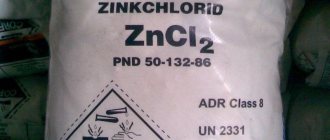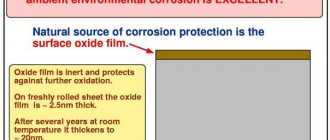In this review, we will look at on-screen rulers, tape measures, levels and metal detectors for Android. Sensors and various elements of a smartphone allow you to create other instruments - for example, a compass, speedometer, sound level meter. But due to the fact that such tools are rarely used in everyday life, they are not included in the review.
The selection of applications in each category was made based on their popularity in the Play Market. Testing was carried out on the Honor 5A smartphone.
Rulers
The idea behind this type of application is very simple and does not require any special sensors at all. A ruler is displayed on the screen, which needs to be calibrated to real values, and it will be ready for use.
⇡#Ruler
Main program window
The application was developed by Xalpha Lab and does not support the Russian language. But it has more than a million downloads on the Play Market, so the program can be considered one of the most popular lines for Android.
After launching the application, two rulers appear on the screen - on the left and on the top. With their help, you can determine the size of a small object that fits on the screen. The origin point is in the upper left corner of the screen and cannot be moved.
Calibration using a credit card
In order for the measurements to be correct, the ruler must be calibrated (for example, after launching the program, the screen length was determined to be nine centimeters, whereas it is actually more than eleven). For calibration, you can use a regular ruler or any object of known length. But if such an object or ruler is not at hand, then an ordinary credit card or coins, the sizes of which are known to the program, are suitable for calibration. Unfortunately, the program does not know the sizes of Russian coins, and only coins from the USA, European Union, Canada, Australia, Great Britain or Sweden are suitable for calibration.
The user has access to both the metric and imperial measurement systems in inches. Night mode is supported to save battery.
The program can remember the measurement by recording it in history. This is convenient when you measure several items at once. But during testing, the application for some reason did not save the history.
Ruler does not contain advertising, however, the user can purchase a similar paid application in the Play Market to support the developer (which the program always reminds of when closing).
What instruments are used to measure small distances?
To measure short lengths (when, for example, you need to find out the cross-section of a bolt, wire, or any other parts), you need to use another special high-precision tool. These include calipers, micrometers, and nutrometers. The essence of measurements with these devices is simple: the desired object is placed between the slats of the device, then it is fixed with clamps, and on the scale the user sees the distance accurate to a tenth of a millimeter.
⇡#"Ruler: Smart Ruler"
The application was developed by Smart Tools, which created a whole package of working tools for smartphones - a compass, a metal detector, a sound level meter, and so on. The program is completely Russified. In the free version of the application, the user will be shown advertising, and in the paid version, in addition to the on-screen ruler, there is a protractor, a set of templates for determining the pitch and profile of the thread (thread gauge), a level and other tools.
After launching the application, the ruler, as in Ruler, must be calibrated. But this can only be done manually by measuring the length of the screen and entering the data in the calibration field.
Unlike Ruler, the Ruler: Smart Ruler app lets you measure items by placing them in the middle of the screen and specifying a start and end. However, you cannot simultaneously measure the length and width of an object in the free version of the application. It is not possible to save measurement results here. But the application allows you to measure an object longer than the screen - to do this, you can move the ruler to the left along with the object.
Units of measurement can be either inches or centimeters.
⇡#"Ruler"
The application was released by the Russian developer NixGame, which offers users other similar working tools. In the free version, you will have to put up with advertising, and saving measurement results will not be available.
To calibrate, you need to attach a real ruler to the screen and move the screen ruler so that the divisions coincide. To measure length, you can use either side of the screen as a regular ruler, place an object on the screen and manually set the start and end points of the reference, and also simultaneously measure the length and width of a rectangular object.
As in other applications, you can measure objects in centimeters and inches. The application supports night mode and screen rotation.
Roulettes
Creating these types of tools typically requires Google's augmented reality library, ARCore. But there are applications that can determine the distance to an object using the laws of trigonometry, using data on the angle of inclination of the smartphone, which they receive from the gyroscope.
AR Ruler App
The AR Ruler application was developed by the Belarusian company Grymala. The program uses augmented reality (AR) technology to measure distances and sizes of objects.
The program can measure the linear dimensions of objects (in the metric system or inches), the distance from the device’s camera to a point on a plane, angles on 3D planes, the area or perimeter of an object (both rectangular, polygonal and round), the volume of three-dimensional objects, path length image taken by the smartphone, the height of objects (for example, a doorway or furniture). The application also has a simple on-screen ruler.
AR Ruler requires the ARCore library from Google, which can be installed on smartphones running Android 7.0 and higher. To increase the accuracy of measurements, the developer advises taking three or more measurements and focusing on the average value.
Types of devices
Construction stores sell various tools that can be used to measure distances. More expensive ones can be rented. For many companies, this is a solid business - they rent out tools. This is beneficial not only for them, but also for construction teams - it makes it possible to reduce the financial costs of purchasing their own tools.
The most popular tools for measuring distance include the following:
- Regular roulette.
- Level.
- Laser roulette.
- A standard ruler that every schoolchild has.
- Calipers.
- Micrometer.
At school, the basic tools for measuring distances in geometry are the well-known rulers. But in construction they are used extremely rarely.
⇡#"Rangefinder: Smart Measure"
The program was developed by Smart Tools, like the already reviewed “Ruler: Smart Ruler” application. "Rangefinder: Smart Measure" can measure the distance to an object and its height. The operating principle of the program is based on trigonometry. The ARCore library is not required, so this “roulette” can be used on smartphones with Android 4.0 and higher.
To measure the distance to an object and its height, you must first aim the cross at the base of the object, press the button on the screen, and then do the same for the top point. Then the program will calculate the distance to the object and its height. For better measurement accuracy, the smartphone should be held at a height 30 cm less than your height.
The program provides manual calibration: the user is required to measure the actual distance to the object and its height and indicate by what percentage the values measured by the program differ from the actual ones. During testing, the program showed quite good results, differing from real ones by no more than 5%. Based on reviews on Google Play, one can judge that the measurements are not so accurate in all cases. This may depend on the smartphone model.
The paid version of the program has no advertising and supports measuring the width and area of an object, portrait mode, camera zoom, and so on.
Level
This type of application uses the device's gyroscope and accelerometer to determine the angle of deflection of any side of the smartphone or its back surface.
Metal tape measure
There are different types of roulettes, but they all work on the same principle. They are ideal for simple outdoor and indoor measurements.
Advantages of this device:
- Compactness. A thin steel rod is conveniently wound and hidden in the body. You can carry the device with you in your pocket.
- Safety and environmental friendliness.
- Does not require batteries.
- Can be used outdoors in any weather.
- The service life is measured in tens of years.
- Shows the minimum error. Actually, the error depends on the user.
- Reasonable price and availability. Sold in any store and inexpensive.
Flaws
- Fixed length. If the measurement volume is longer than the length of the tape measure, then for the measurement you will have to shift the device itself in order to measure the additional distance. This is not only inconvenient, but also ineffective, as errors appear.
- Considering the fact that this length measuring tool is made of metal, it is susceptible to corrosion if it comes into frequent contact with water.
- Its use is impossible in hard-to-reach places.
⇡#"Laser level - leveling tool"
The Laser Level - Leveling Tool app was created by EXA Tools, which has developed several other similar apps. The program includes three tools - a laser level, a bubble level and an inclinometer. The application is completely Russified.
For more accurate measurements, app calibration may be required. To do this, you need to find a perfectly horizontal surface and calibrate the application data against it. However, it is not easy to understand how to do this - the program does not have appropriate hints, which users also complain about in the comments on the Play Market.
During testing, the application showed pretty good results. Of course, it’s not worth building a house using only this level, but in some everyday issues, for example, when installing a cauldron on a makeshift fireplace in the forest or a washing machine in an apartment, a smartphone can be a good help. In addition, the application's capabilities clearly depend on the operation of the smartphone's sensors - on the Play Market, reviews of the program are mostly diametrically opposed.
The paid version of the program differs only in the absence of advertising; you can switch to it from the free version directly in the application.
Laser-based devices
A qualitative breakthrough in the evolution of instruments for measuring length was the emergence of sources of electromagnetic radiation in the optical range. In the second half of the 20th century, the first working examples of quantum generators were created, and since then lasers have continued to be improved. Devices for measuring length based on them were no exception - the military were again in the forefront. The first laser rangefinders were installed on tanks, used to target missiles, and were also used in space exploration.
Improvements in electronics and the emergence of digital computing methods have led to the creation of compact electronic meters for measuring length , both ultrasonic and laser. The world's first handheld laser device was produced by Leica in 1993.
⇡#“Construction level”
“Construction Level” is a development of the already mentioned NixGame. The application contains two tools - a level and a ruler. However, the line here is simply additional functionality; the corresponding application of the same developer has greater capabilities. The program is completely Russified (and supports 14 more languages).
Just like in the previous application, the level can be calibrated by placing the smartphone on a perfectly horizontal surface. True, if the back cover is slightly convex, then accurate calibration may not be possible, since the device will not lie firmly on the surface (this remark is also true for all other programs of this type).
The level can be used in two ways. The first involves leveling the object by placing the smartphone with the back cover on its surface. In this case, it is necessary to ensure that the bubble in the center of the screen exactly falls into the bounding circle. The second method involves alignment along one of the sides of the smartphone. In this case, you need to try to ensure that the lines showing the angle of deviation from the calibrated horizontal line coincide with it.
When the ideal horizontal position is reached, the application can indicate this with a sound signal.
The paid version has no advertising and has the functionality of the so-called plumb line (essentially the same as the “laser level” in the previous application).
⇡#“Bubble level”
A simple application, without additional features. On the main screen there are three bubble level icons that allow you to level the surface along the side of the smartphone, along the bottom or along the back surface (in several planes at once).
Besides the level, the program has only one option - its calibration. Moreover, the developer states that it will only be needed in cases where the smartphone manufacturer has not calibrated the device properly. This remark seems to be true for other applications, but for some reason the developers do not state this. At least, when testing all applications of this type without calibration, no difference in measurement accuracy was found. The paid version differs from the free version only in the absence of advertising.
⇡#“Level”
In terms of functionality, the “Level” application is similar to the “Bubble Level”, with the slight difference that it is automatically able to determine on which side of the smartphone the surface is being leveled (side, top, bottom or back cover) and show the corresponding level on the screen. The desired type of level can be fixed so that the interface does not change when the smartphone moves.
The program can notify you when the horizontal line is reached with a sound signal. If necessary, the level can be calibrated.
The paid version differs from the free version in the absence of advertising.
Metal detectors
The operation of this type of application depends on the presence of a magnetic sensor in the smartphone and its sensitivity.
Main types of geodetic devices
GPS technology
When generating information for constructing maps in poorly studied or hard-to-reach areas, high accuracy and quality of work performed is ensured using specialized GPS equipment. with its help, the user has the opportunity to obtain the necessary coordinates with an accuracy of 1 mm in any weather or climatic conditions, in any visibility. In addition, such devices are controlled using one or two buttons, so operator training takes a minimum of time and does not require special training.
It is also important that the processing of the measurement results using specialized software is also actually carried out automatically. With the use of GPS technologies, enterprises providing geodetic services have the opportunity to somewhat reduce the number of specialists visiting the site, thereby reducing the cost of the services provided.
Electronic total station
This device is ideal for conducting work in the field and encoding the information received. Total stations are used when surveying an area after receiving all the basic coordinates and changes for each point of the geodetic network. Total stations make it possible not only to measure distances and angles, but also to encode data, performing a kind of “digitization” of the received information directly in the field.
The technology for performing work using this device is quite simple and automated: all objects that are subject to research are entered into a special table, assigning them an individual identifier. The software allows you to load this information into the device so that when performing work, the operator can simply select the required object on the tacheometer screen and measure its coordinates. In office conditions, the data is uploaded to a computer, and the surveyor receives all the information linked to a specific object. This greatly simplifies the work and minimizes the likelihood of errors.
Tacheometers are also actively used when carrying out:
- engineering measurements,
- tunnel works,
- measurements of building facades,
- deformation monitoring,
- when calculating the volume of earthworks,
- during the installation of structures,
- work in hard-to-reach places.
Laser rangefinders
These are compact portable devices that are widely used in the work of architects, builders, designers, and home craftsmen. Laser rangefinders are very popular and in demand due to their functionality, ease of use, and low cost. The operating principle of such a tool is to measure the time it takes a laser beam to travel the distance from the emitter to a given object and back. The error of the obtained result is limited to millimeters, and the speed of measurements, their accuracy and the ability to be performed by one person without an assistant became decisive when choosing the optimal equipment for carrying out such work.
Laser levels
These devices are essentially plane builders using laser beams. As a result of their use, a specialist is able to quickly and clearly obtain visible lines that are projected onto a given surface. All resulting planes are always perfectly aligned vertically and horizontally, which allows you to quickly assess the quality of construction work performed during exterior and interior decoration of premises. Processing of the received data is carried out using specialized software.
Theodolites and optical levels
This is professional geodetic equipment that allows you to accurately determine distances, vertical elevations of points, horizontal and vertical angles. Theodolites and optical levels are non-electronic devices that can be used by specialists regardless of weather conditions. They are especially actively used in the construction of foundations and construction, during the construction of overpasses and bridges.
Our employees are equipped with everything necessary to carry out a full range of work at sites of any purpose in order to guarantee consistently high accuracy and quality of work performed.
⇡#“Metal detector” from Smart Tools
This application was developed by the already mentioned company Smart Tools co. To calibrate the application, developers suggest pointing the smartphone upward and drawing a figure eight, or rotating the smartphone in three planes.
During testing, the device easily responded to a paper clip lying on the floor (although it was already visible), but it practically did not feel a stapler and a needle. He also did not determine the location of the electrical wires in the wall. By the way, repeated calibration had no effect on the device’s ability to search for metal.
So in the Honor 5A smartphone the application is essentially useless.
⇡#“Metal detector” from Netigen
The application was developed by the Polish company Netigen and does not support the Russian language. The company, like other similar developers, offers a range of working tools for smartphones.
During testing, the application showed the same results as other metal detectors: large metal objects brought to the sensor were detected, but small objects or wires in the wall were not.
Users of the program will have to put up with advertising, which is much more numerous than in “Metal Detector” from Smart Tools co. There is no paid version.
⇡#“Metal detector-magnetometer”
Application from game developer Appreal. The principle of operation is approximately the same as that of previous programs, only due to its specifics, the developer has built some game functions into the application - for example, it offers to select the items that the user is going to look for (treasure, large objects, and so on). In the program description, the manufacturer recommends using the application to prank friends.
During testing, the application showed worse results than previous programs - for example, it practically did not react to a metal paper clip.
Selecting a road curvimeter and operating procedure
A curvimeter, of one type or another, is used in the construction of roads, when conducting an inventory of agricultural land, orchards, vineyards, fields and pastures. With the help of such a wheel, the task of inventorying linear sections in various areas of production and transport is simplified.
Depending on the purpose of use, a measuring device with the necessary parameters is selected:
- the cost of division;
- measurement range;
- diameter and type of wheels;
- principle of measurement.
For harsh field work, a curvimeter with a larger diameter wheel and a reliable tire is better suited. In such conditions, the main thing is that the simpler the design, the better. In park, design work and in urban environments, the use of a device with an electronic computer and additional functions is justified.
⇡#“Metal detector” from RZTech
The developer RZTech offers other similar tools, as well as games. This program differs from previous applications in that it does not calibrate the metal detector. Otherwise the functionality is the same. The application has a lot of advertising, there is no paid version. Russian language is preinstalled.
conclusions
Even a simple smartphone can be a good substitute for tools such as a ruler or level, showing fairly accurate measurement results. To fully use a smartphone as a roulette, it is best to have a device with Android 7.0 or higher, but the accuracy will still not be down to a centimeter. Smartphones don't seem to be very good as metal detectors, but perhaps this is due to the weak magnetic sensor on the device under test.
Pros and cons of long lengths
Laser roulettes have their pros and cons.
Advantages:
- Ability to measure distances in hard-to-reach places.
- You can take readings alone.
- There is a built-in calculator for the convenience of other calculations.
- Can work in almost any weather conditions.
- Guarantees high accuracy of distance measurements.
- Has a height measurement function.
- Stores several results obtained in memory, which you can return to later.
- Takes measurements between two points without touching the surface.
- Able to convert units of measurement.
Flaws:
- Price. These devices are expensive.
- When measuring long distances, even slight shaking of the user's hand leads to vibrations, so it is necessary to use a special tripod.
- When measuring short lengths, the error is high.
- The battery discharges very quickly in the cold.
The biggest drawback of the device is its high price. However, there are cheap Chinese rangefinders on the market, but they give a large error when measuring even large distances, not to mention small ones.